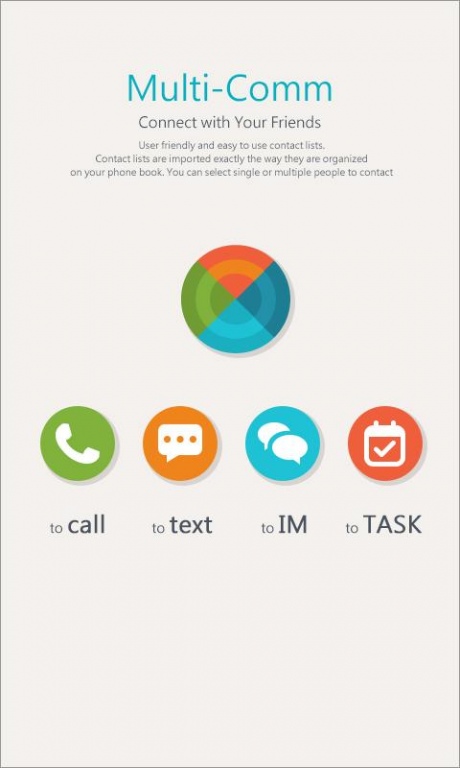Do-EZ: Smart to do & task list 1.1.3
Free Version
Publisher Description
New feature release!!
Not only Facebook, g+, twitter and Weibo sing up is now available, but upgrade security program to keep your personal information more safety! Go try it now!!
Do-EZ is a very different task management out of other app. It incorporates share function and task management. With one tap, Do-EZ can send both task invitation and picture to your friends as fast as you know. Do-EZ allows you chat with your friends while using it to create event or to-do task!
Once you start using this app, you will find Do-EZ is simple and intuitive. You not only can create your own events and reminders, you can also assign tasks or send out invitations via IM or SMS and keep track of the responses and progress of the recipients. It’s a tool not only for you alone, but also for your friends to make your communication and work more efficient and much easier.
Join now and submerge yourself in what Do-EZ smart task has to offer.
Key features:
1.Integrates messaging with task management. Cute emoticons are there to help you convey your thoughts.
2.One tap post your newest feed with pictures to share your feelings. (Email, Facebook, Weibo )
3.Reminders. Set up repeating reminders using a timeline.
4.Contact lists are imported exactly the way they are organized on your phone book. (call, text, IM, or share TASK).
5.Send out event notification to others so that other people can aware of your event.
6.Easy-to-read call and chat histories.
About Do-EZ: Smart to do & task list
Do-EZ: Smart to do & task list is a free app for Android published in the PIMS & Calendars list of apps, part of Business.
The company that develops Do-EZ: Smart to do & task list is EVER LIGHT TECHNOLOGY Ltd. Taiwan Branch. The latest version released by its developer is 1.1.3.
To install Do-EZ: Smart to do & task list on your Android device, just click the green Continue To App button above to start the installation process. The app is listed on our website since 2014-09-18 and was downloaded 3 times. We have already checked if the download link is safe, however for your own protection we recommend that you scan the downloaded app with your antivirus. Your antivirus may detect the Do-EZ: Smart to do & task list as malware as malware if the download link to com.commez.psmd is broken.
How to install Do-EZ: Smart to do & task list on your Android device:
- Click on the Continue To App button on our website. This will redirect you to Google Play.
- Once the Do-EZ: Smart to do & task list is shown in the Google Play listing of your Android device, you can start its download and installation. Tap on the Install button located below the search bar and to the right of the app icon.
- A pop-up window with the permissions required by Do-EZ: Smart to do & task list will be shown. Click on Accept to continue the process.
- Do-EZ: Smart to do & task list will be downloaded onto your device, displaying a progress. Once the download completes, the installation will start and you'll get a notification after the installation is finished.